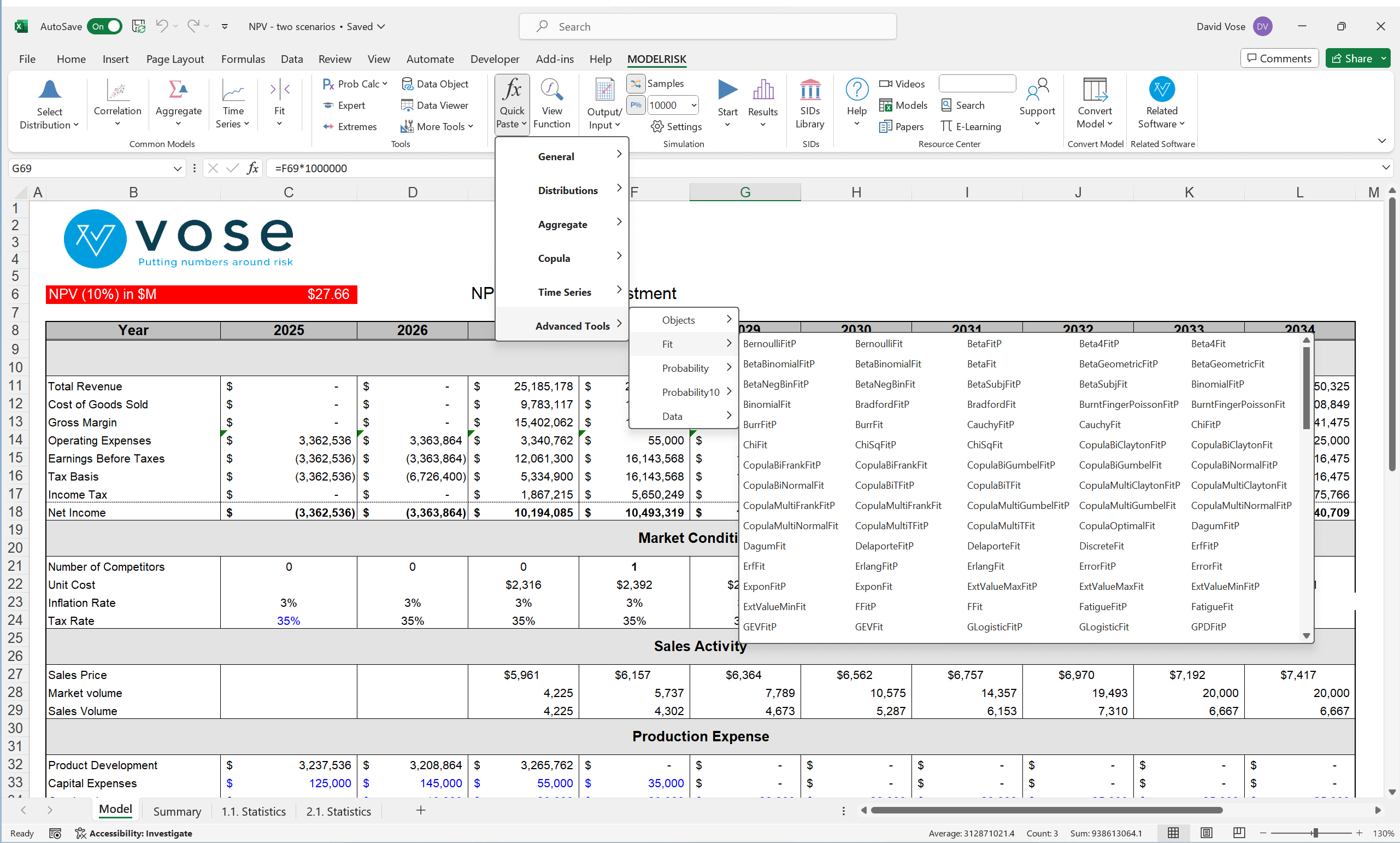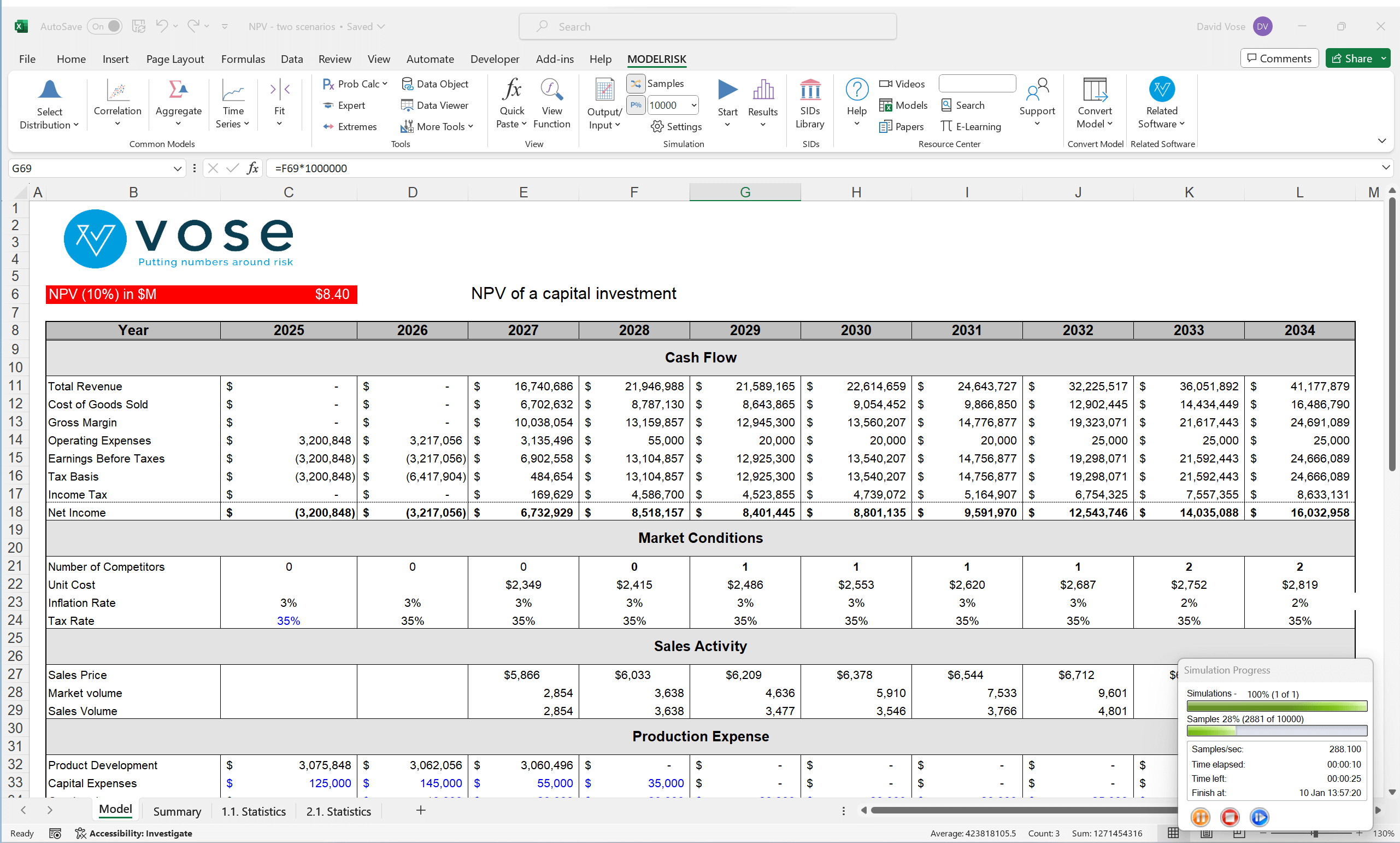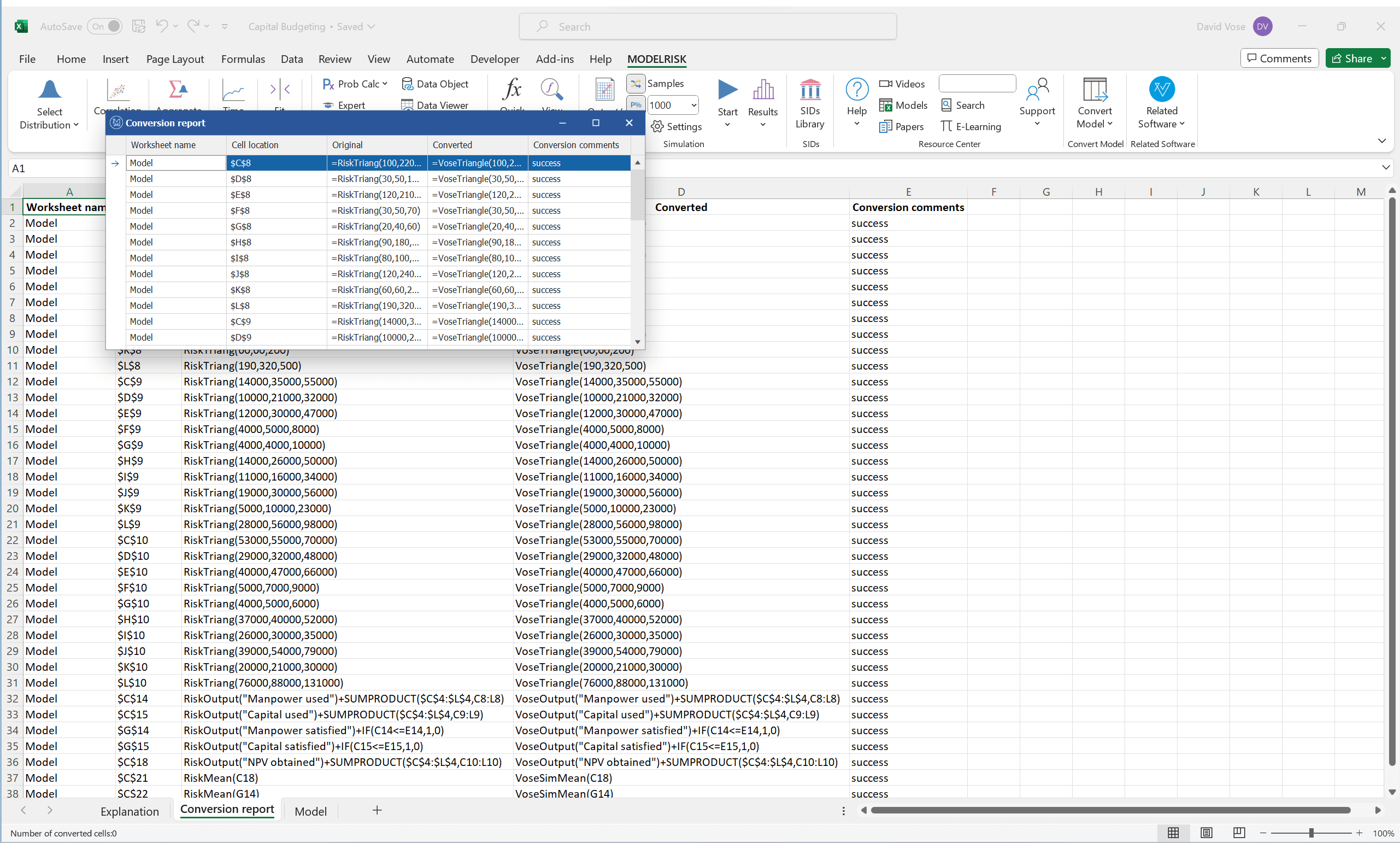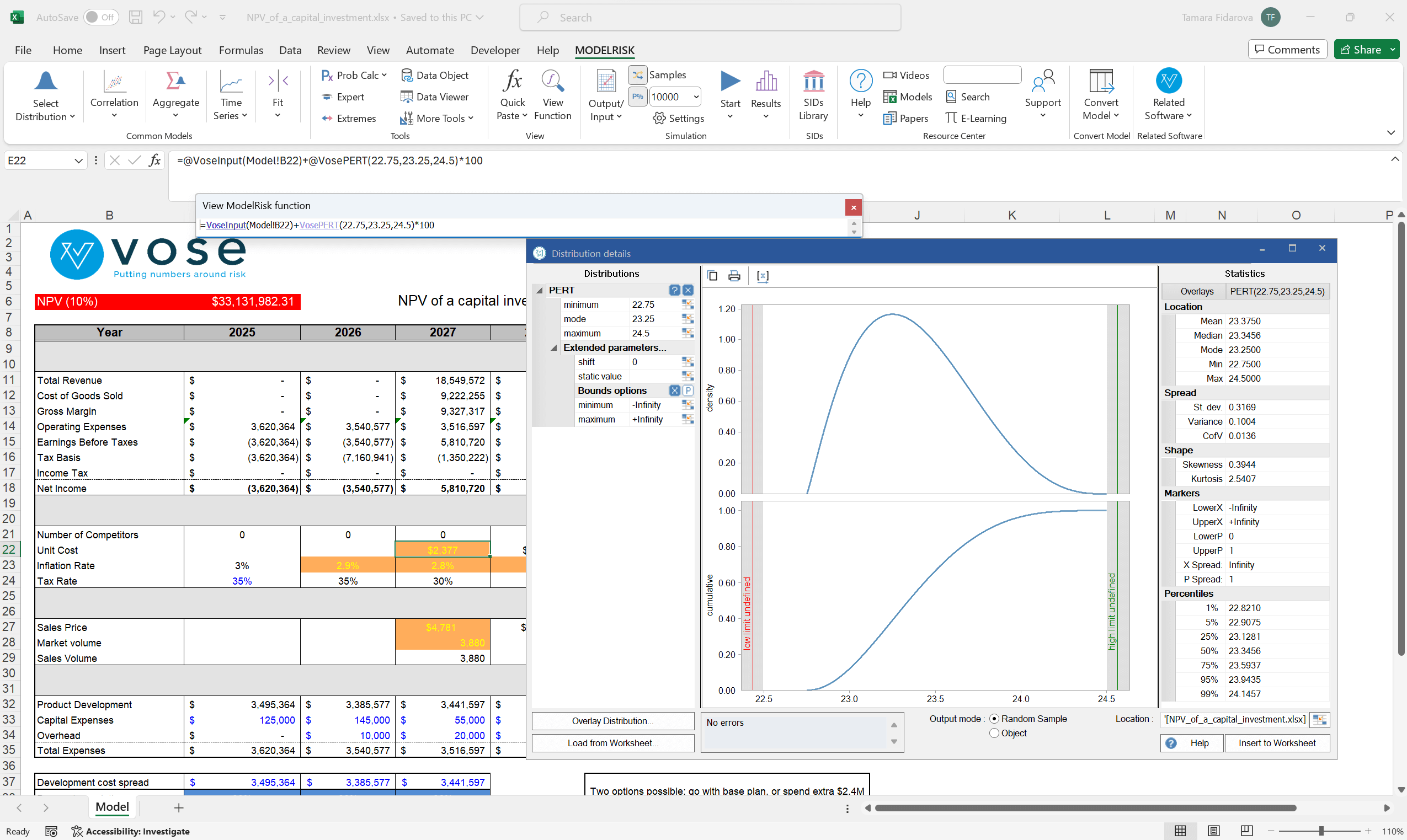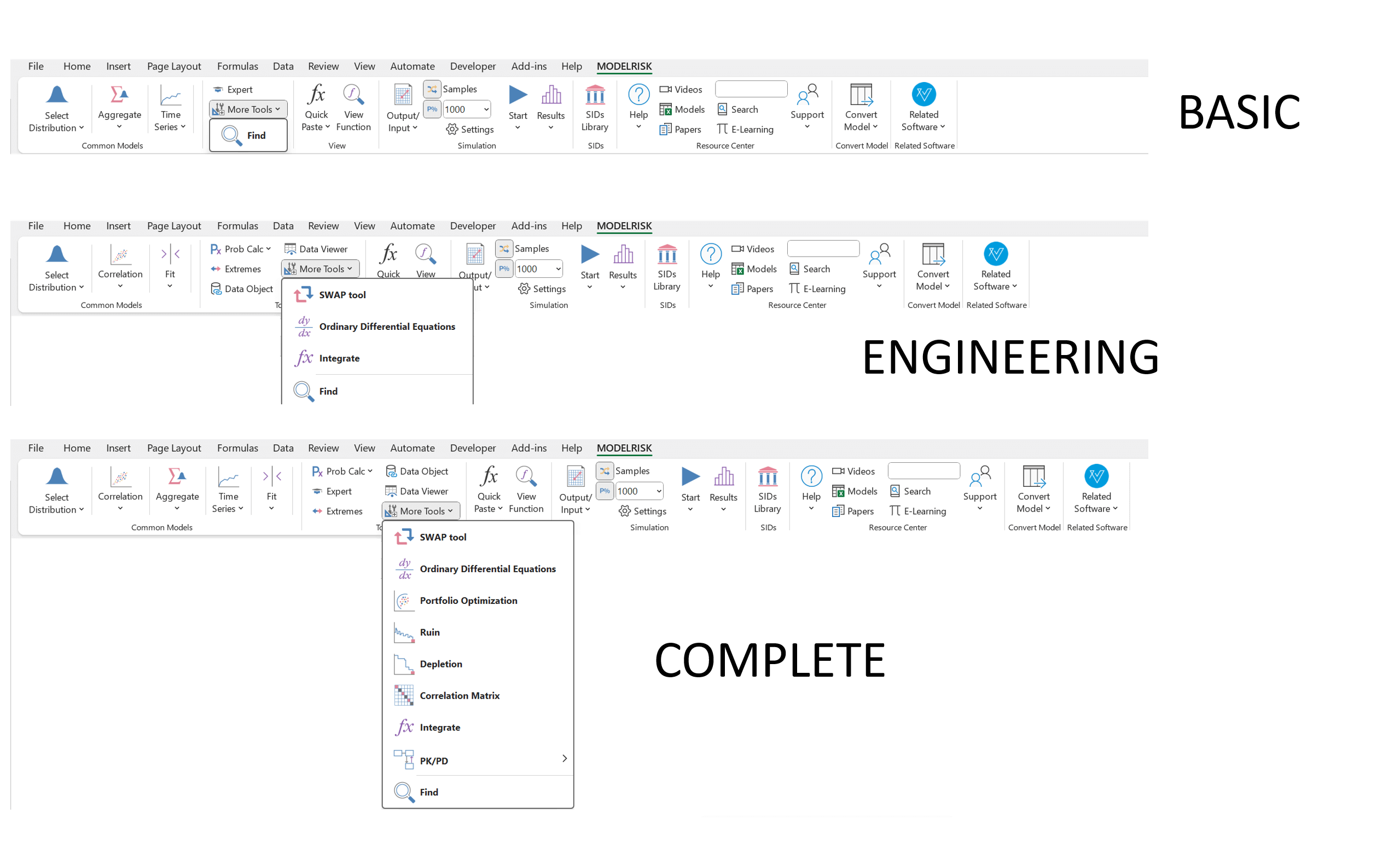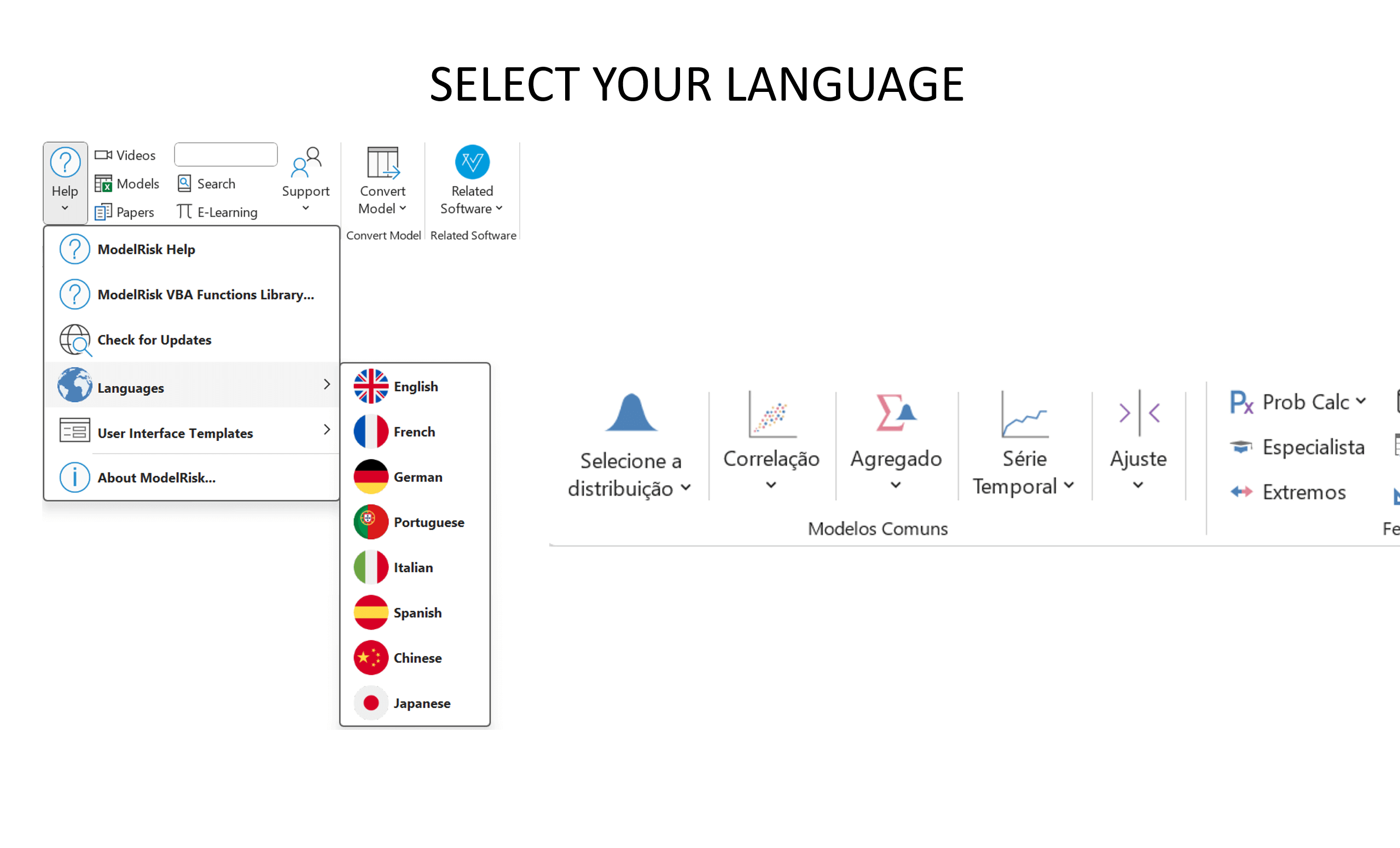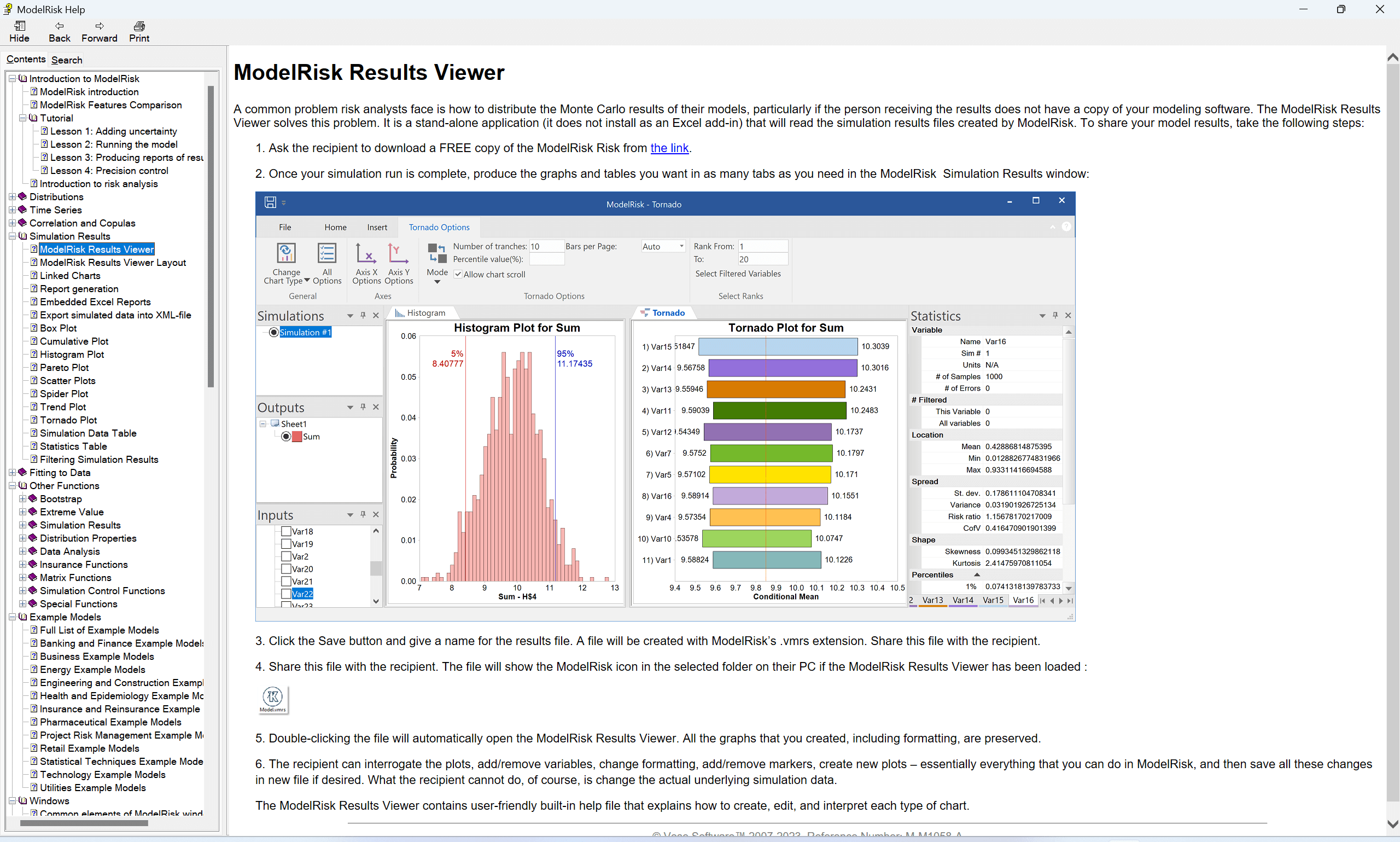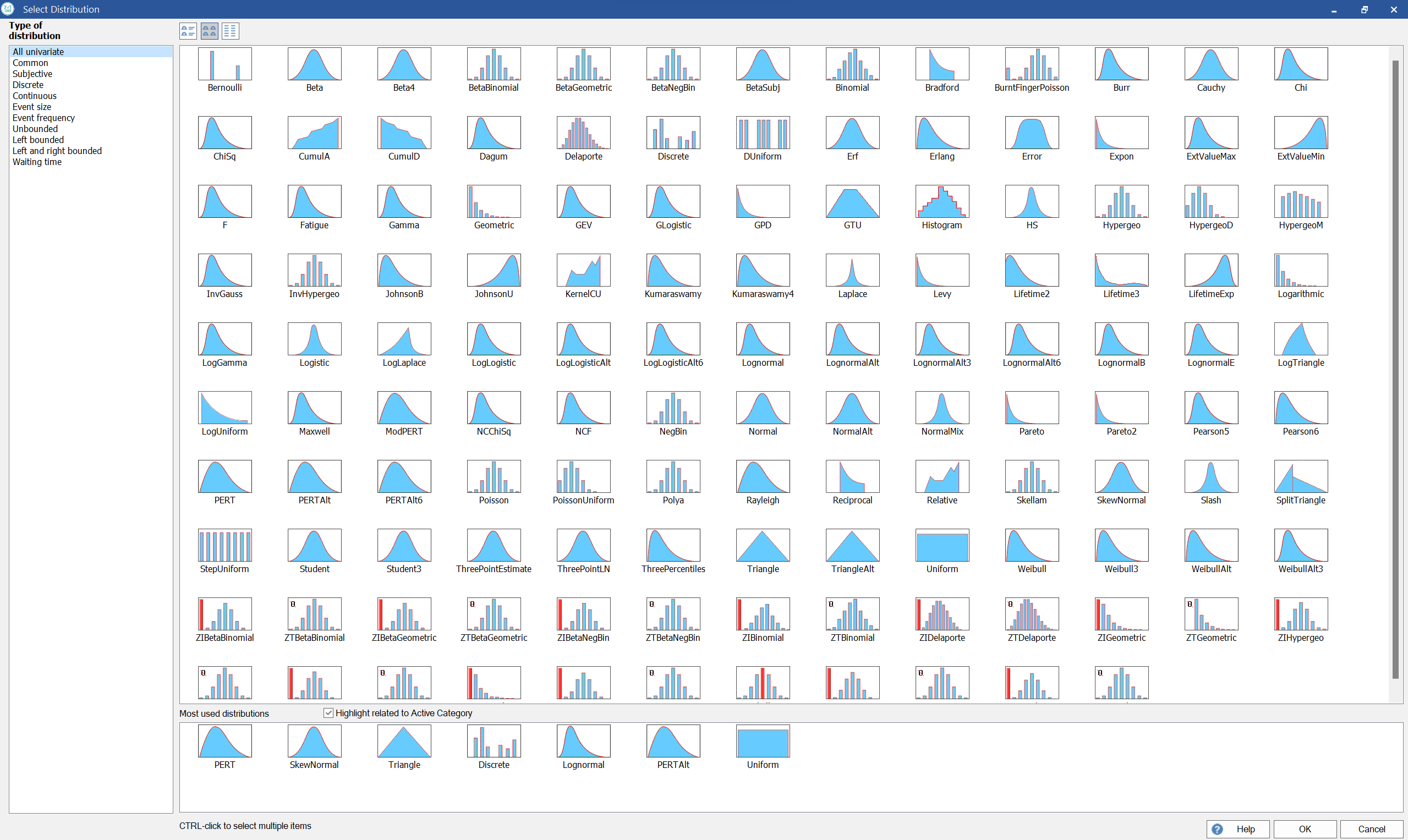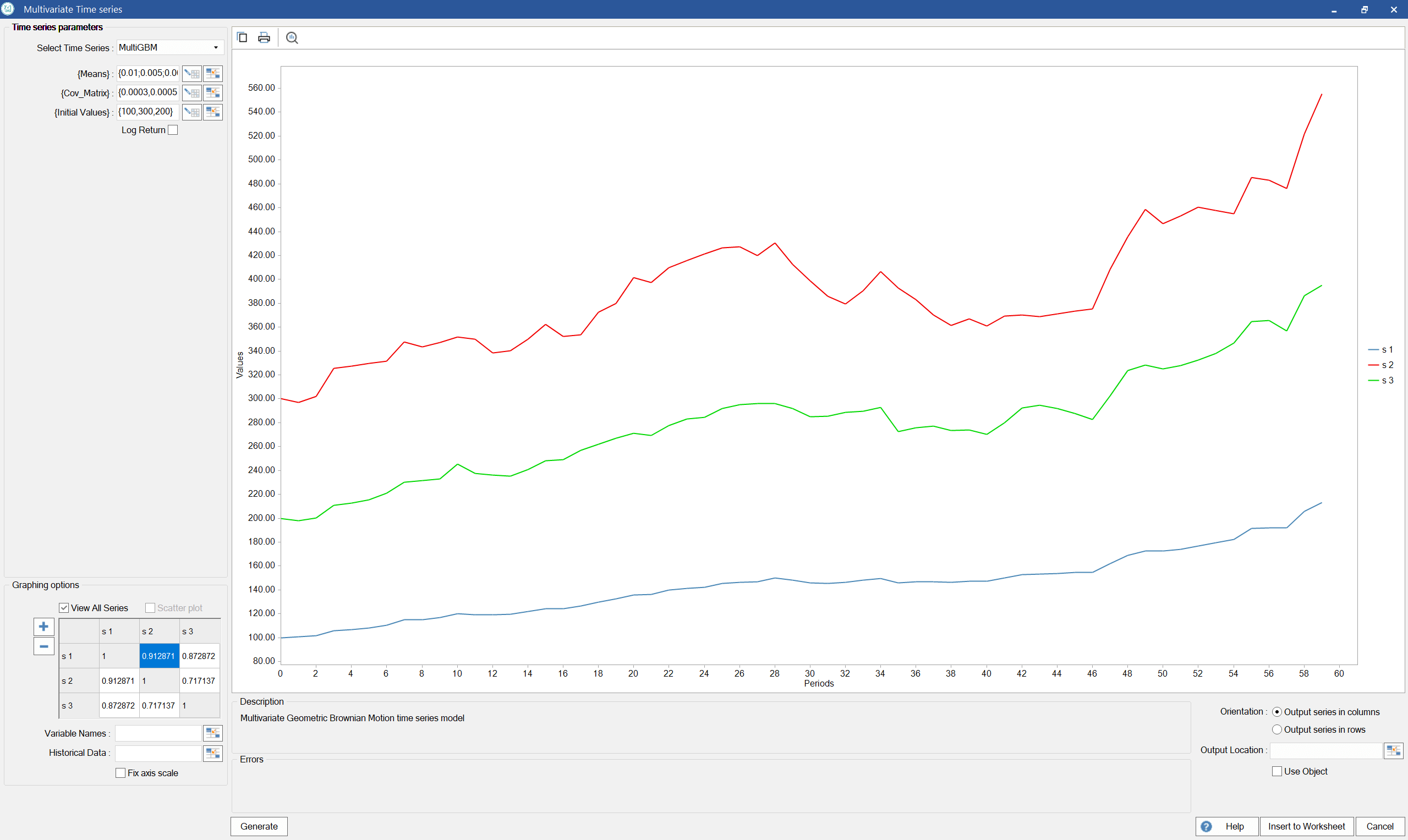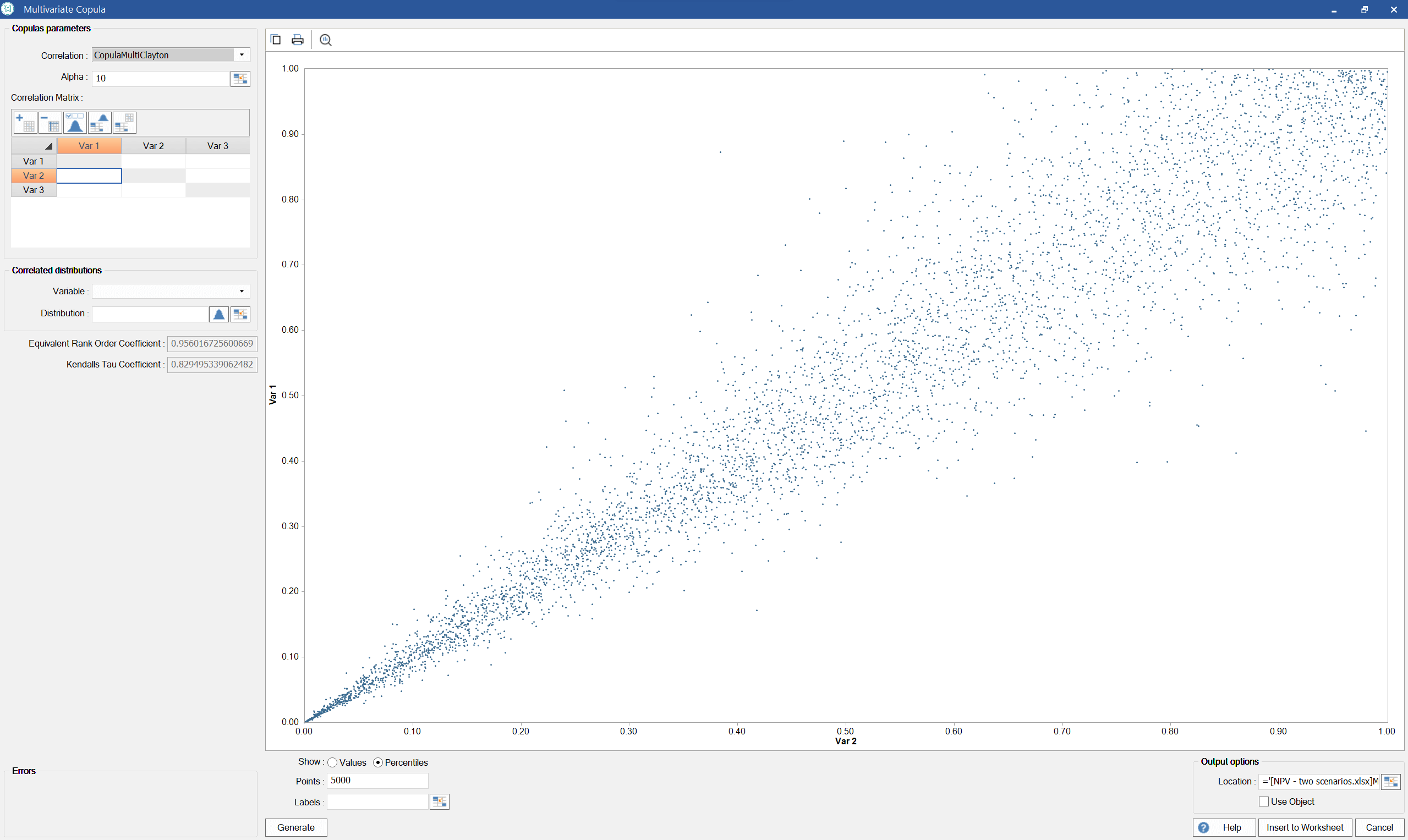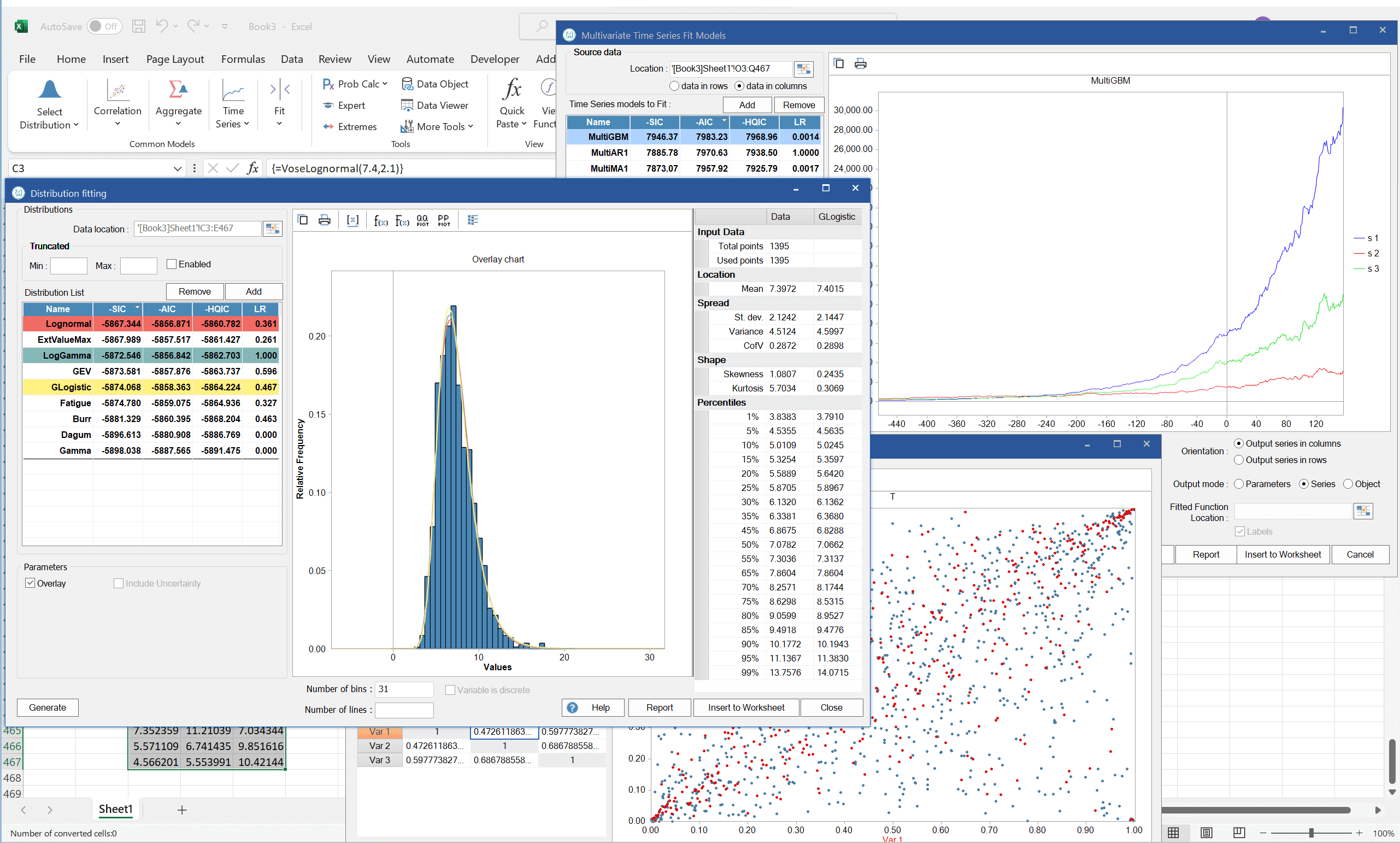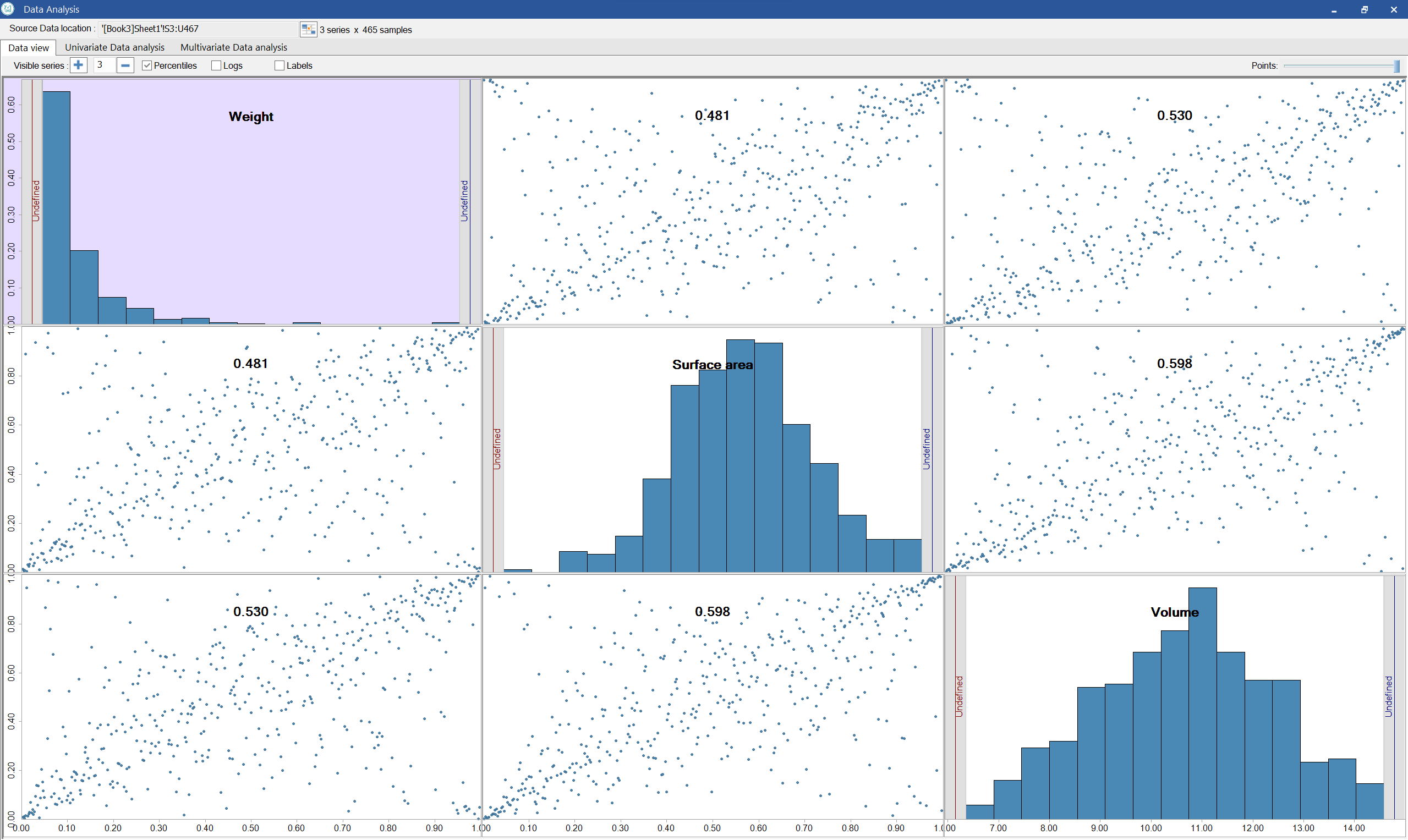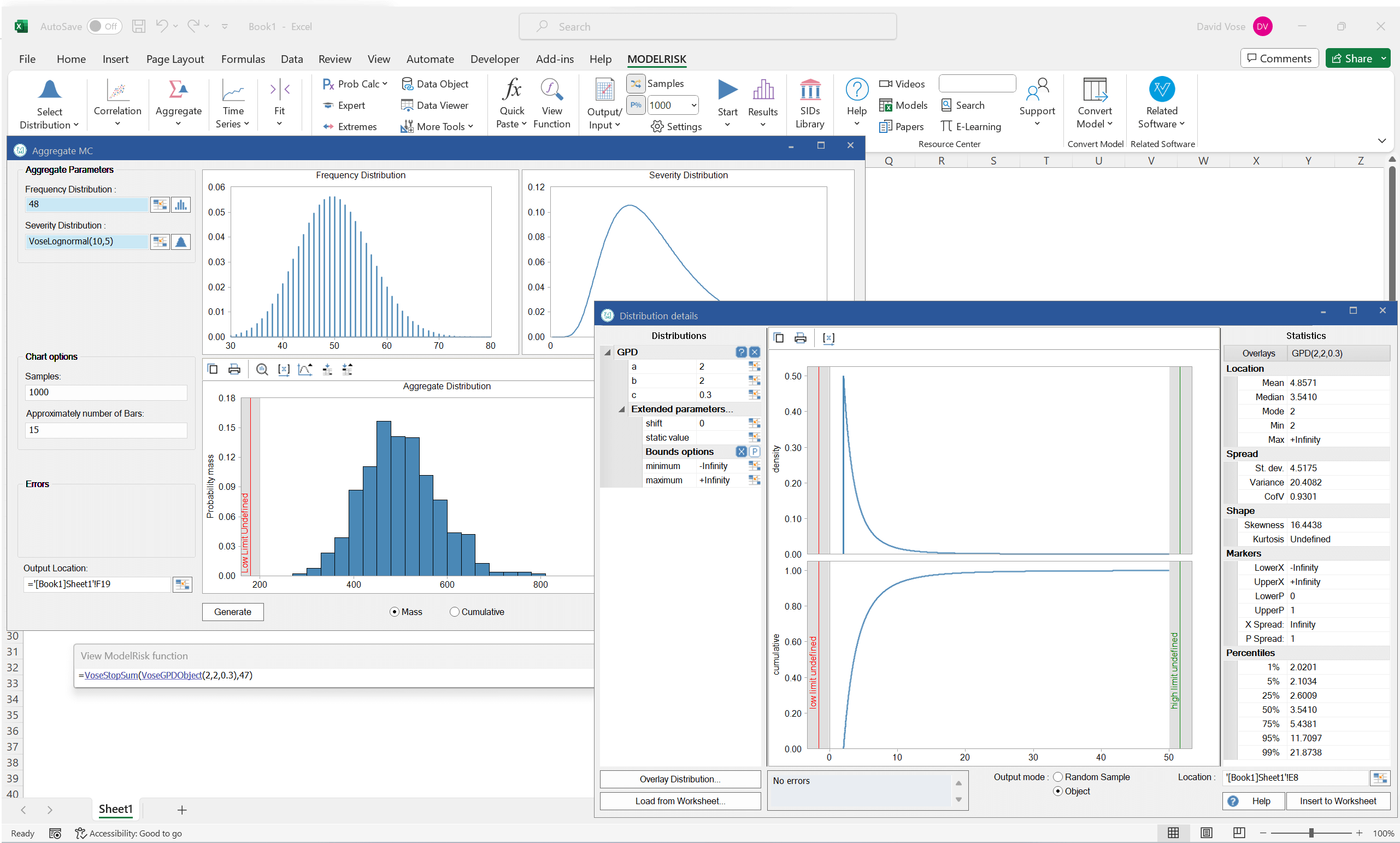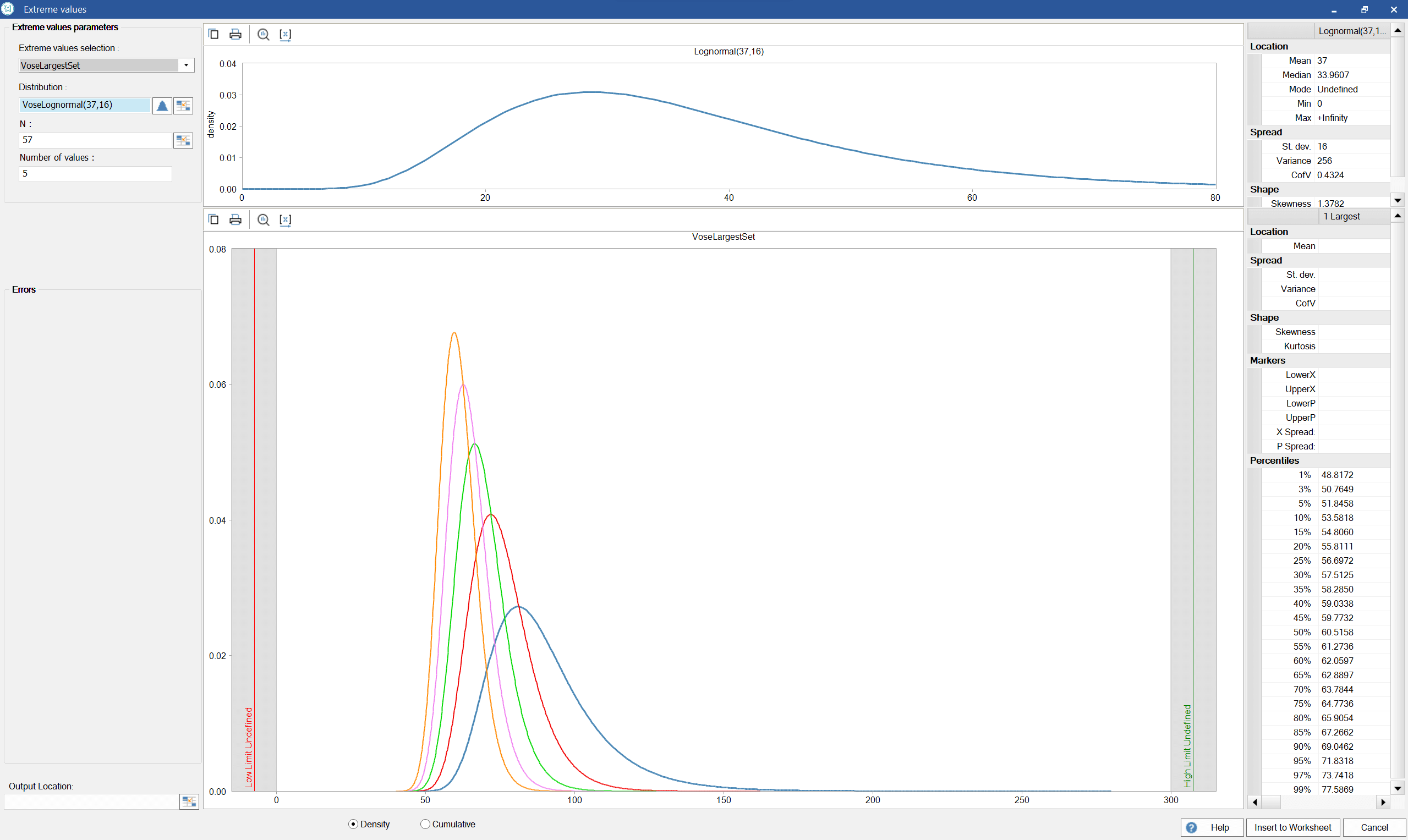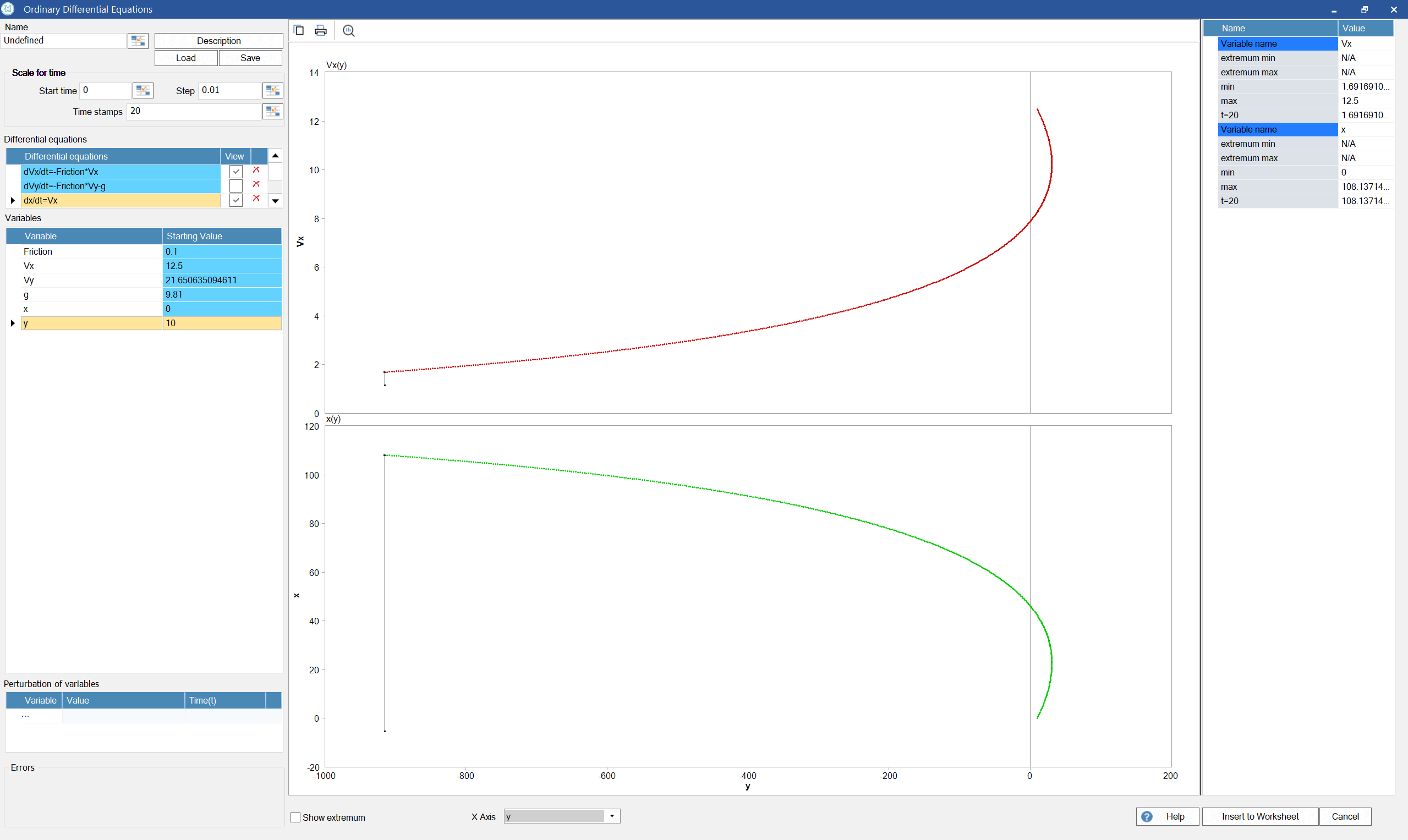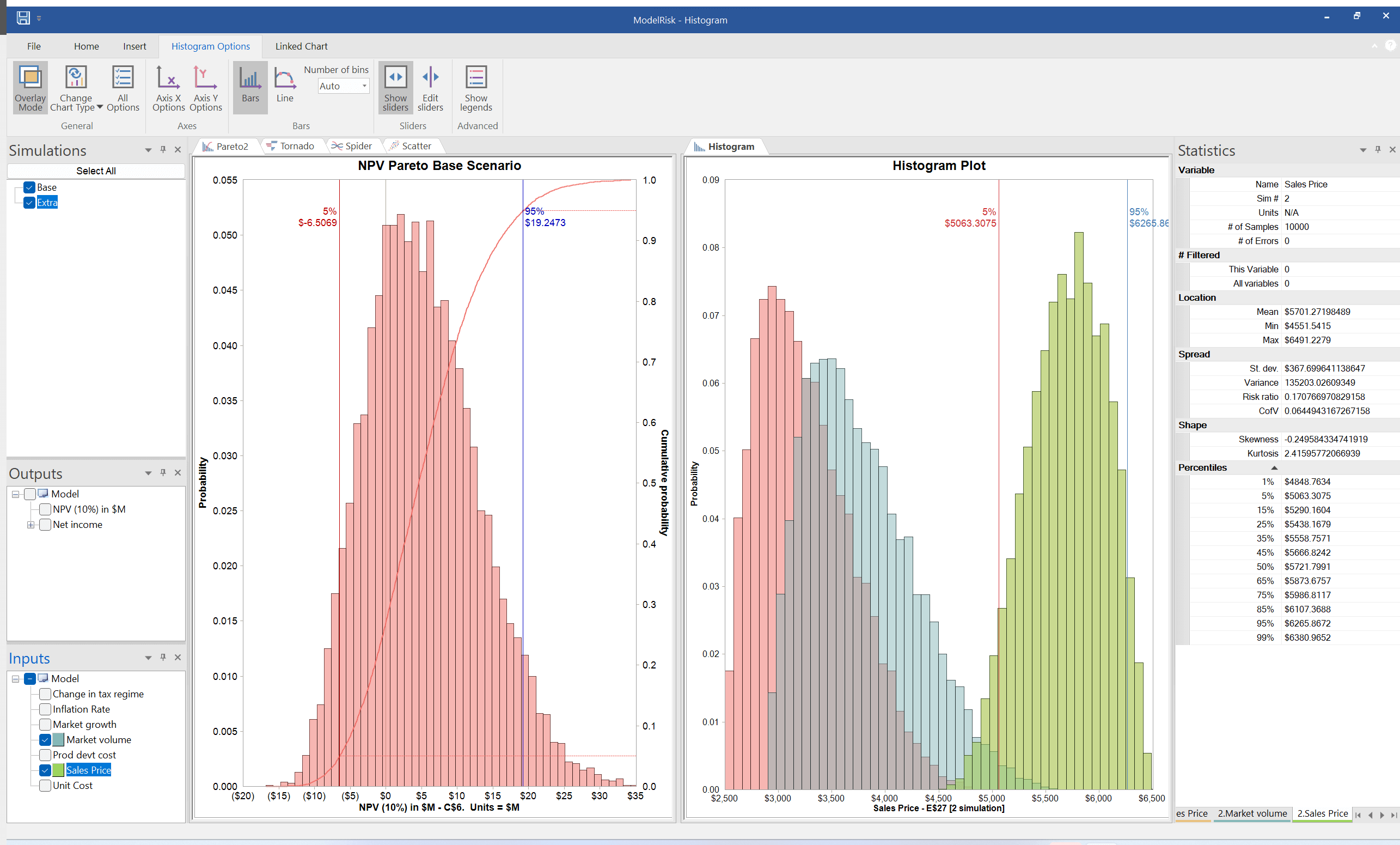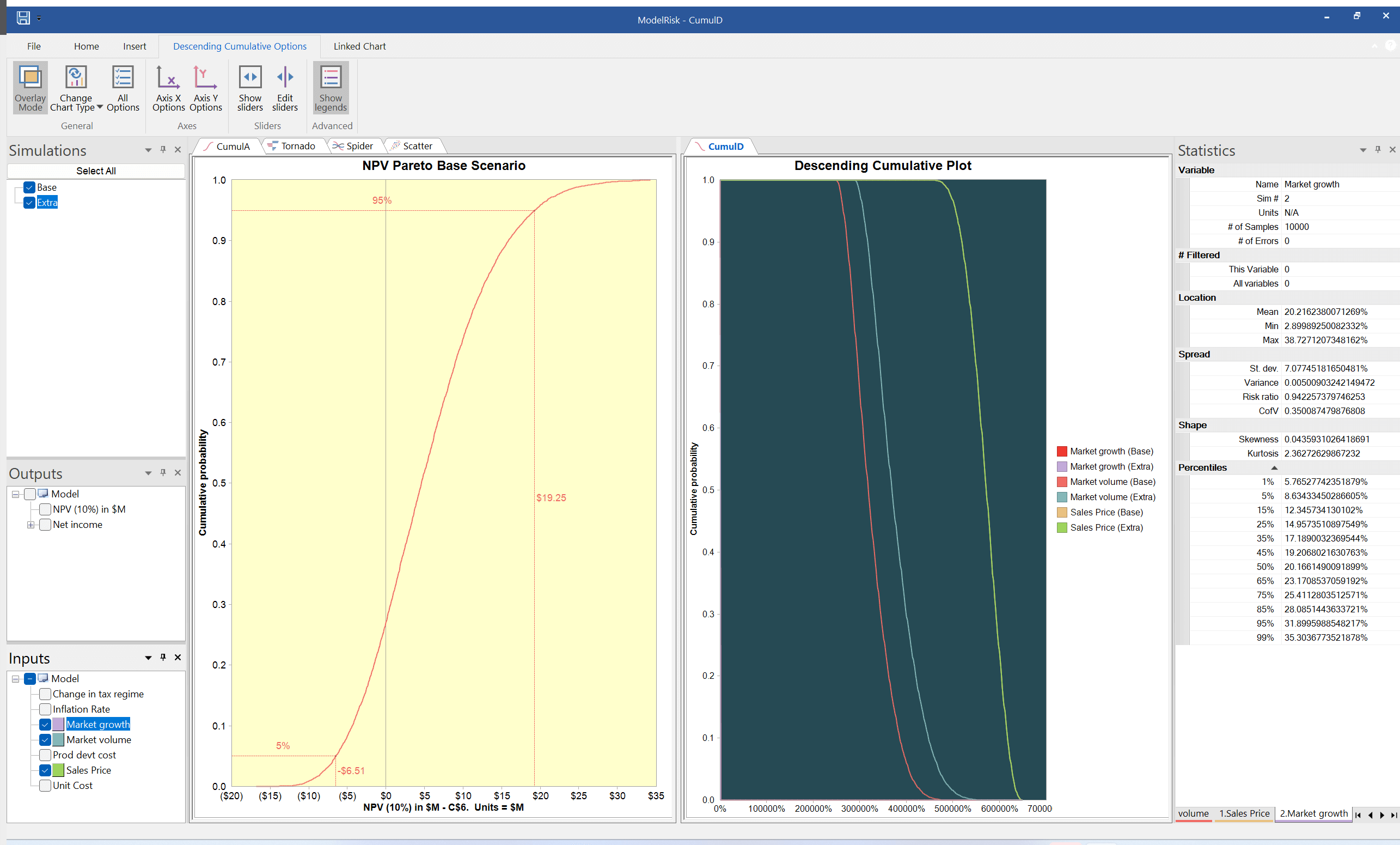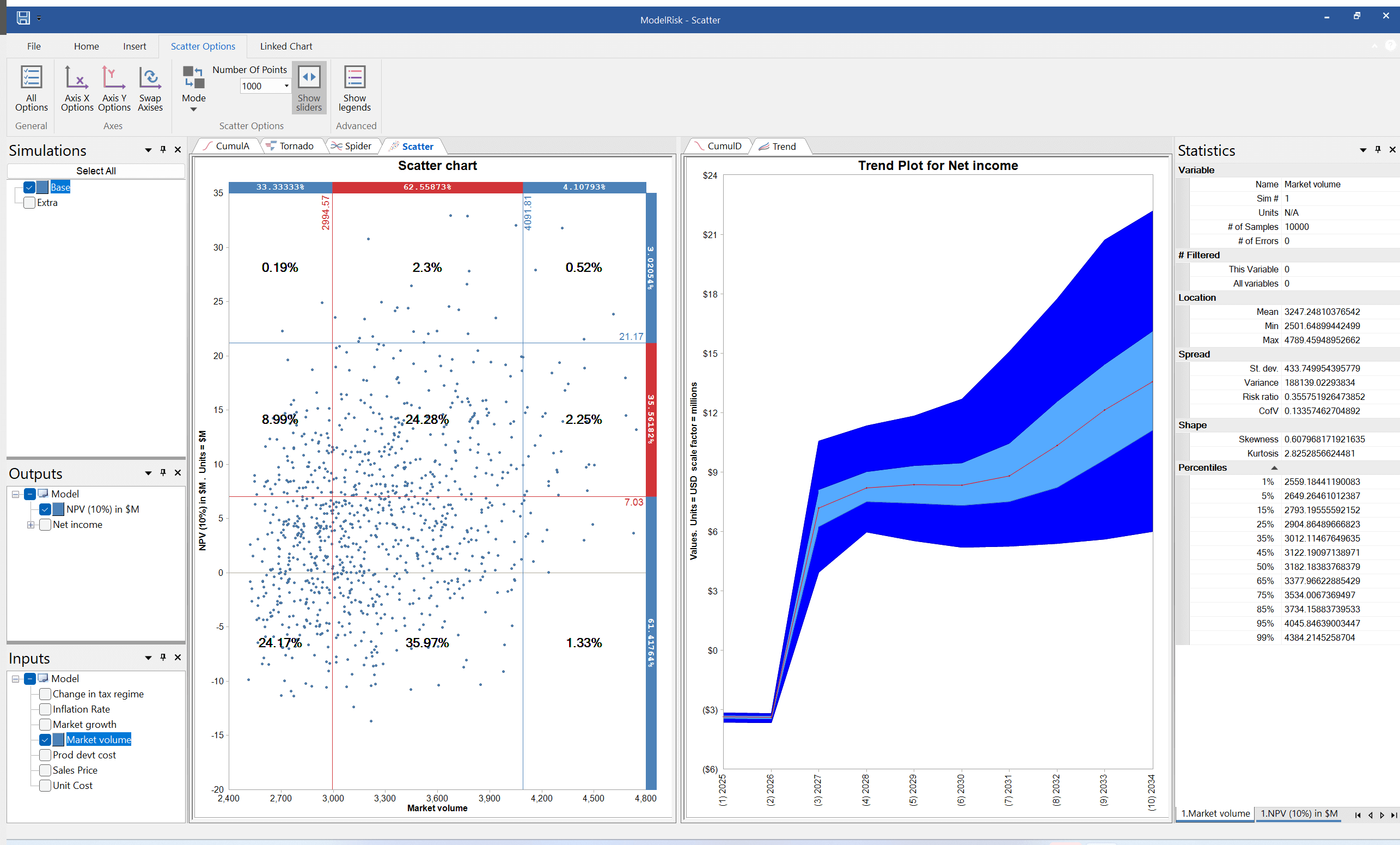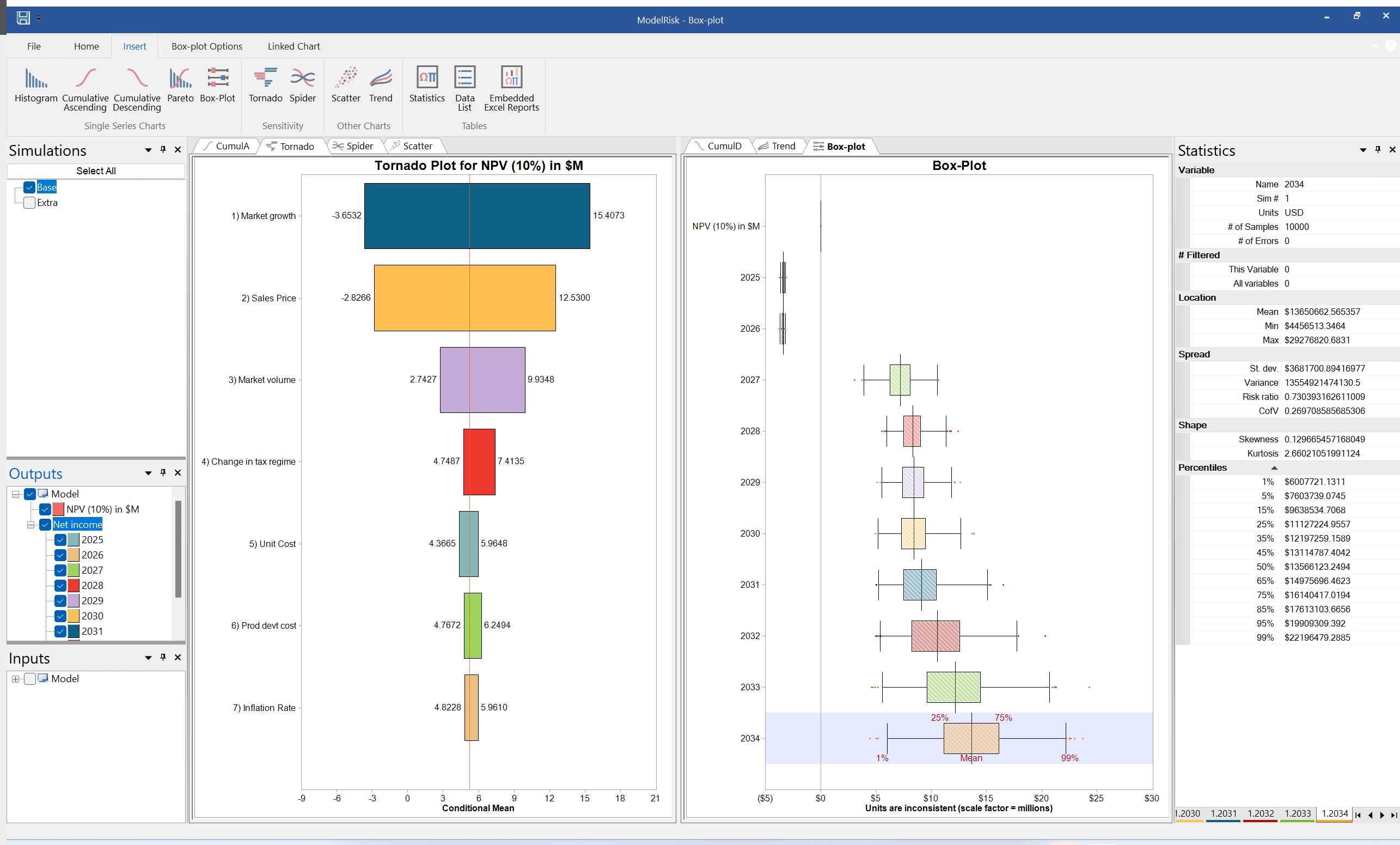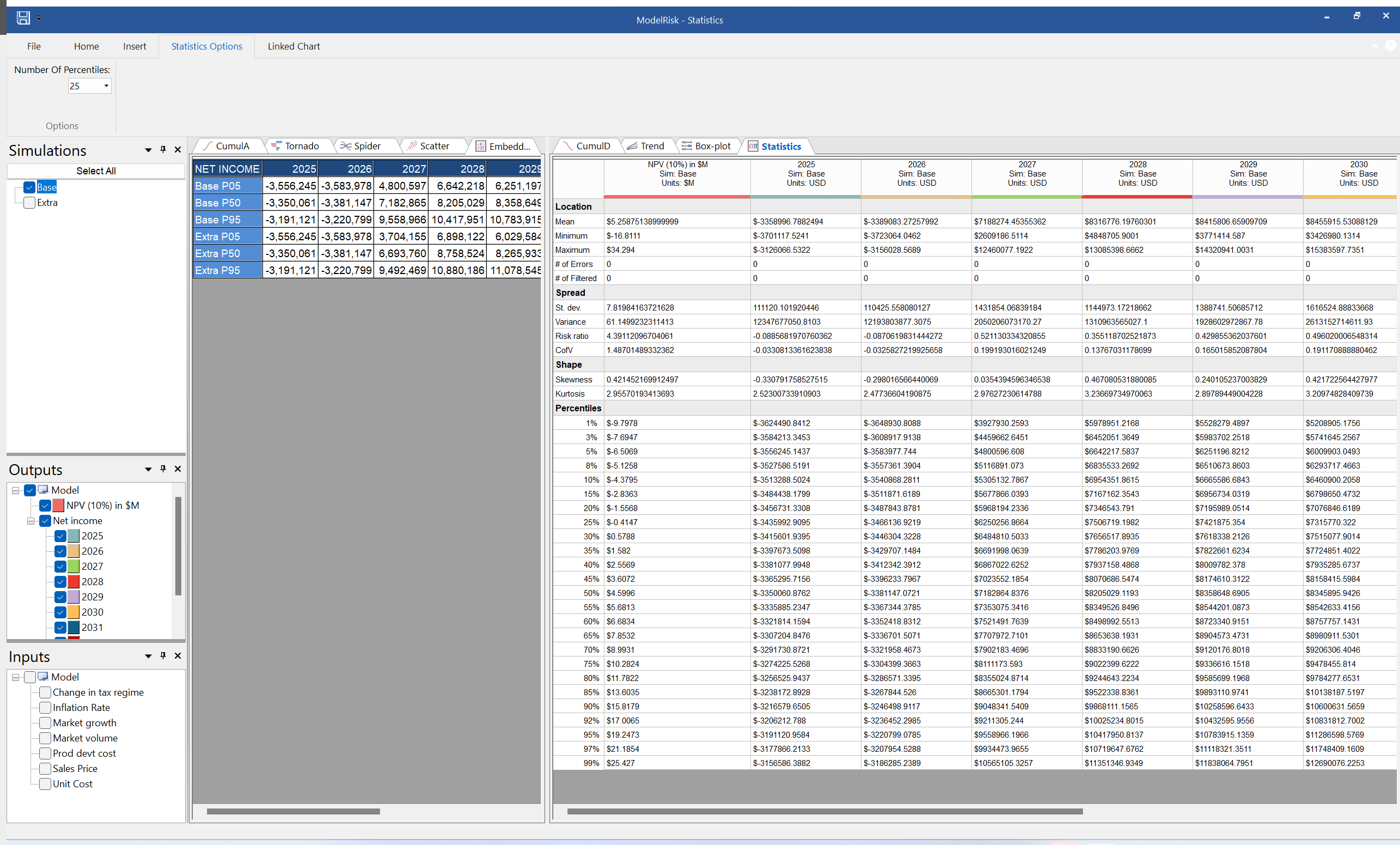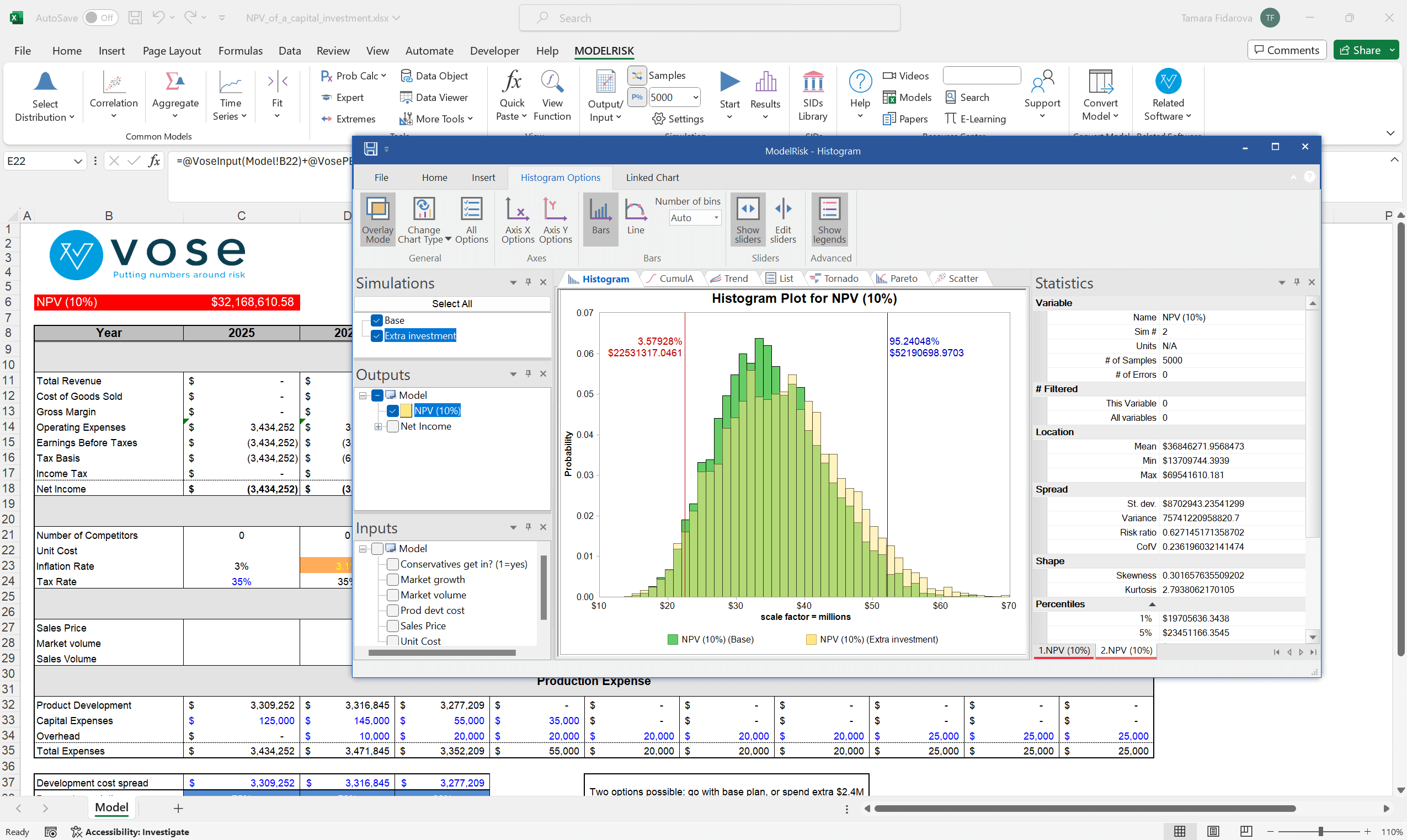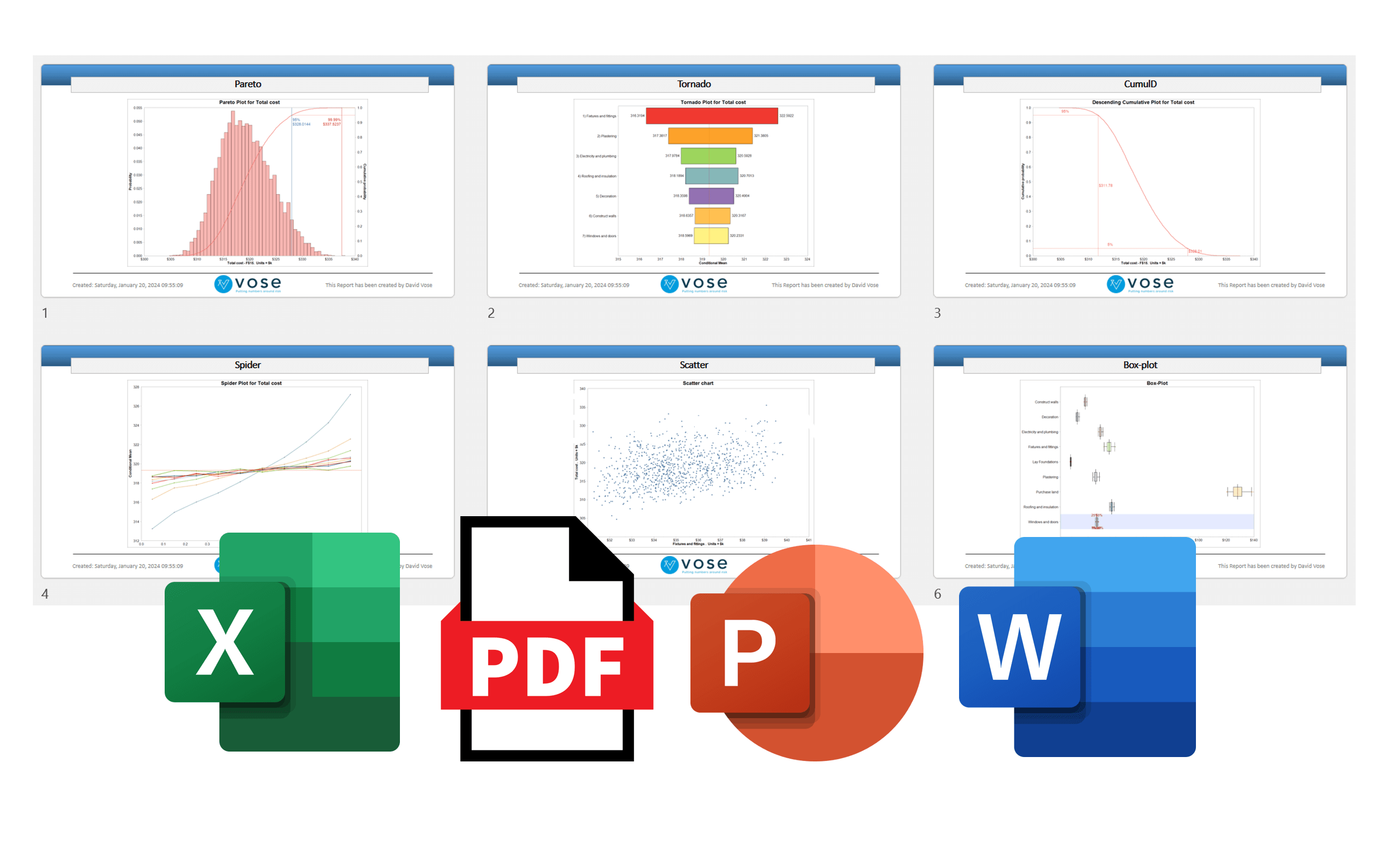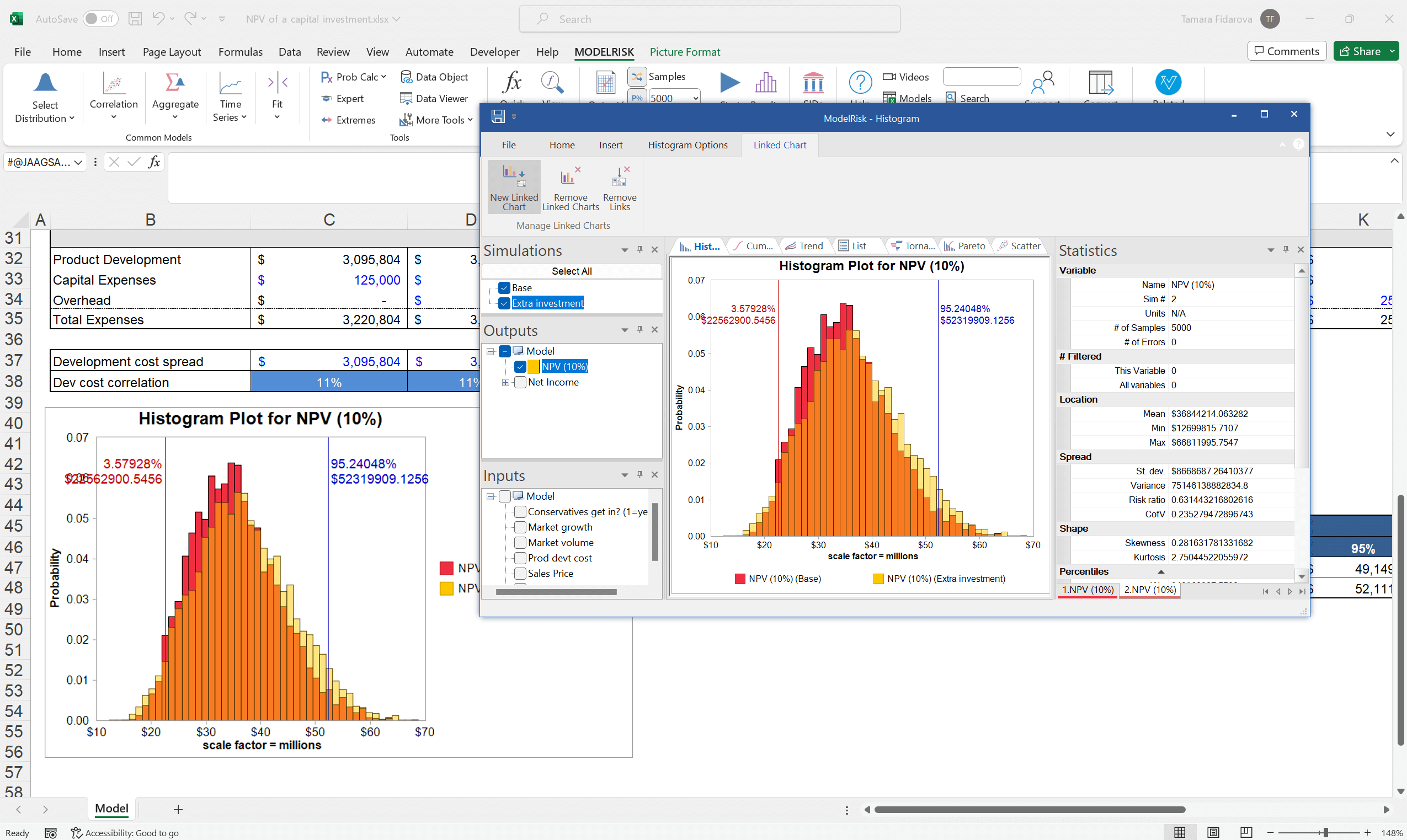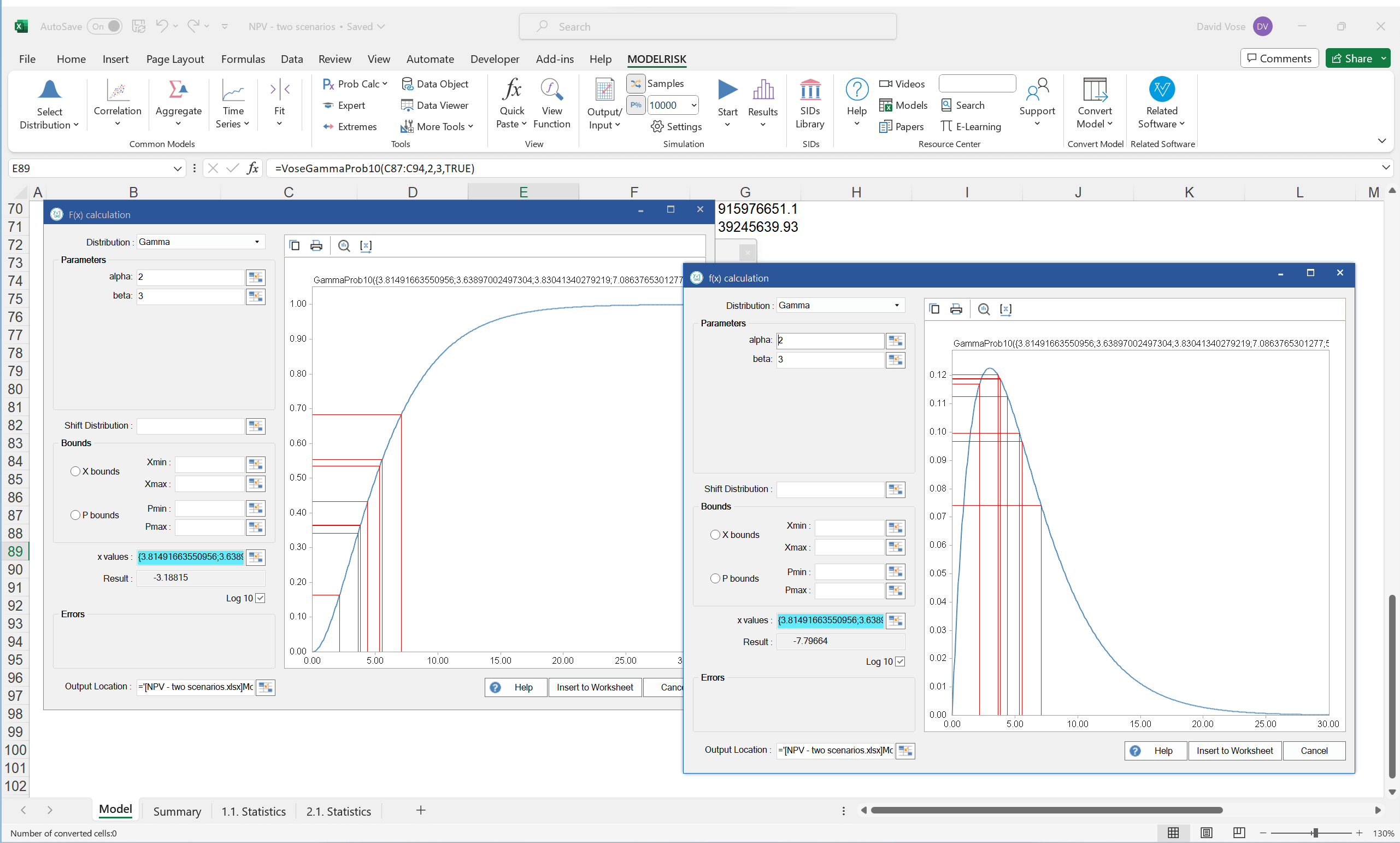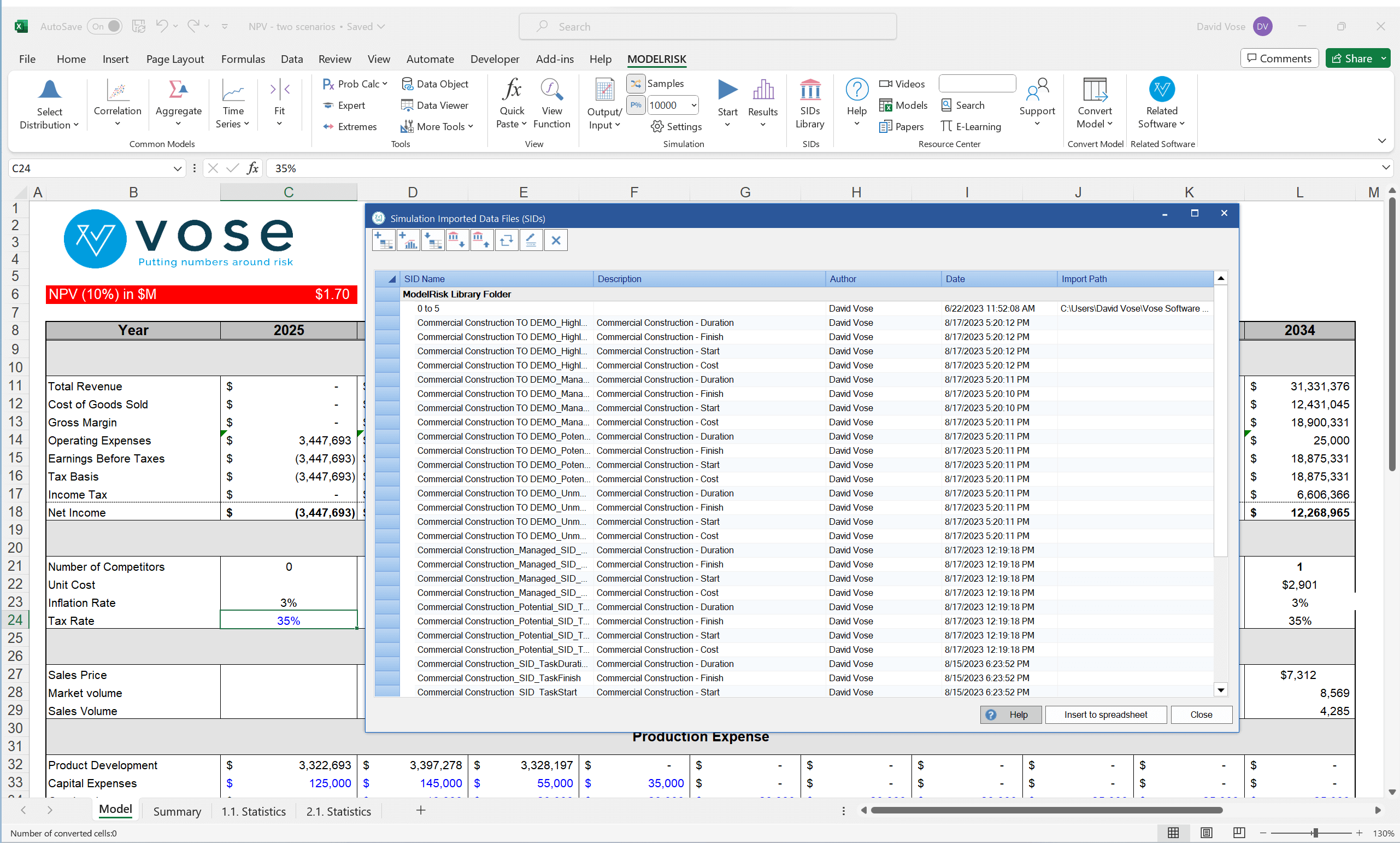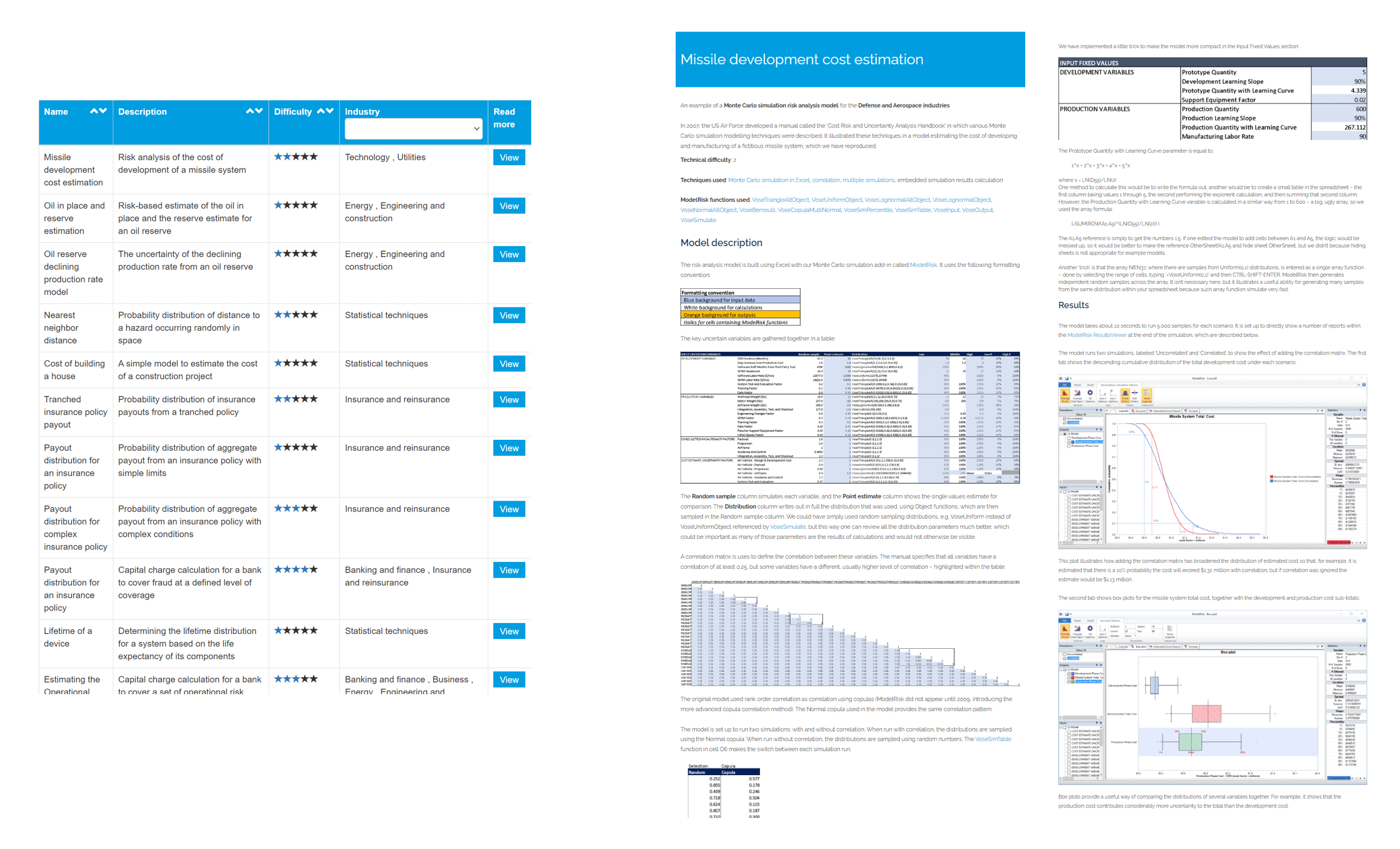Risk modelling within MS Excel
Risk analysis in Excel
ModelRisk is the pre-eminent risk analysis tool for business, science, engineering and government. ModelRisk fully integrates with Microsoft Excel, automating Monte Carlo simulation in your Excel models so you can fully understand the risk and uncertainty involved in key decisions. ModelRisk uses simulation techniques to compare different decision options so you can select the ones that are most likely to succeed, and develop the most-cost effective strategy for reducing risk.
Trusted by

How ModelRisk works
ModelRisk is a Monte Carlo simulation Excel add-in that allows users to include uncertainty in their spreadsheet models. Starting from your base Excel model, a ModelRisk user replaces uncertain values within their Excel model with special ModelRisk quantitative probability distribution functions that describe the uncertainty about those values. ModelRisk then uses Monte Carlo simulation to automatically generate thousands of possible scenarios.
At the end of the Monte Carlo simulation run, which typically takes just a few seconds, the results are displayed in a variety of graphical and statistical formats that will tell you things like:
- What is the probability we will come under budget?
- Which investment gives me the greatest return for a given level of risk?
- How much capital do we need to be 95% sure of having enough for the project?
- Which component configuration gives me the greatest chance of achieving a certain operation time before a failure occurs?
- How much do we need to hold in reserve to be 90% sure of covering the risks in our business?
- How likely are we to meet our sales forecast?
What makes ModelRisk the best choice for risk analysis
A history of innovation
ModelRisk has been the innovation leader in the marketplace since 2009. It was the first to incorporate many techniques that are now considered standard best-practice in Excel-based risk analysis. See more
Value for money
We recommend you compare ModelRisk against other similar tools in the market. ModelRisk offers savings of around 50% compared to similar products yet offers more features, and greater customer support.
Easiest to use
Complete integration with Microsoft Excel. Though others may claim the same, ModelRisk is the only risk analysis add-in that is 100% compliant with Excel calculation rules.
Simple by design, ModelRisk helps you build error-free models intuitively: error checking on all functions, many visual user interfaces, comprehensive integrated help file with example models and videos, template reports, and more.
Powerful
ModelRisk is the fastest simulator in Excel. It has three times the functionality of its nearest competitor. It offers unique functionality that can hugely simplify and speed up your models. ModelRisk incorporates virtually every probability distribution used in any field. Whilst you may well only need a few of them, depending on the application you need ModelRisk for, you are almost guaranteed to find the ones that are commonly used in your field of work.
ModelRisk FREE 15-day trial
ModelRisk key features
ModelRisk features explained
How ModelRisk is used to solve problems
Excel is used in many areas of business and government to help analyse problems and make decisions. Whenever those problems involve risk and uncertainty, ModelRisk is able to add much greater clarity. Here are some example applications:
Uncertainty in cost estimation
Determining the budget needed to adequately fund a project is a challenge. Too generous a target will result in an overspend, too small a budget will promote the project’s failure or delay. ModelRisk is used to incorporate uncertainty in the cost estimate, identify ways to reduce that uncertainty, and set realistic budgets and reserves, as well as linking performance bonuses to the degree of difficulty in achieving targets.
Animal and human epidemiology
ModelRisk is one of the most popular tools used in the assessment of disease risk transmission and spread because it has an extensive set of distributions and probability calculation tools that make modelling epidemics like COVID much easier and more realistic. Tools like Markov chains and extreme values, distributions like Dirichlet and multinomial distributions, zero-truncated and inflated frequency, burnt-finger Poisson, and various hypergeometric versions.
Risk analysis in engineering
ModelRisk has many special functions used in reliability engineering. For example, waiting time distributions for accurately representing the time until failure of a component, and extreme value tools for evaluating the lifetime of a system.
Portfolio investment risk
ModelRisk has an extensive range of log return distributions, correlation structures, and multivariate time series commonly used in the evaluation of the risk-return of a portfolio of securities. It also has a portfolio optimization tool for calculating the best mix of securities.
Capital investment risk
A very popular application of ModelRisk is determining the uncertainty of financial metrics like EBITDA or NPV for an investment, incorporating uncertainty in the CAPEX, OPEX and delivery delays to give a holistic assessment of risk and compare investment strategies.
Insurance risk modelling
ModelRisk has specialised functions for the insurance industry, like principal calculations, runoff simulation tools, fund ruin and depletion simulation models. The model fitting tools also allow our insurance users to make maximal use of the data they have available.
Complex system logistics risk
VOSE developed a ModelRisk model that was used to demonstrate to regulators that the set of rescue vessels, helicopters and sub-stations were sufficient to rescue injured workers from an offshore wind turbine with almost certainty within the required timeframe, accounting for weather patterns, wave heights, the wind farm configuration, rules on worker deployment, etc. saving the client tens of millions of euros of unnecessary asset spend.
Prices and Quotes
The maximum price for ModelRisk is a very competitive € 1450 per user per year. However, we also offer generous time and volume discounts which you can calculate for yourself.