Can't read this? Click here .

In This Newsletter
New video tutorials online
Academic promotion ends on 15 Feb. 2010
ModelRisk 3.0 free Results Viewer is released
Consultant profile: William McKibbin
Come and meet us

New video tutorials online
We have created a range of videos to help you better understand ModelRisk 3.0. and maximize your use of this powerful software tool. These video tutorials explain example models, beginner and advanced techniques and will make your modeling much faster. Here is a small list of topics we have already covered:
- Combining Expert Opinion
- Correlated Insurance Portfolio
- Correlation of Non-Linear Historical Data
- Fitting Non-Parametric Copulas
- Fitting Non-Parametric Distributions
- Fitting Parametric Copulas
- Fitting Parametric Distributions
- Fitting Time Series
- Forecast Portfolio of Assets
- Interest Modeling
- Markov Chain Simulation
- Markov Matrix Calculation
- ModelRisk Fitting Overview
- ModelRisk Result Window
- NFL Playoff Simulation
- Project Schedule Example
- Sum a Random Number of Randon Variables
Academic program promotion ends on 15 Feb. 2010
ModelRisk is ideally suited as a platform to teach and learn risk analysis, probability modeling and optimization.To promote the launch of ModelRisk 3.0, Vose Software announced an academic pricing promotion running until 15 February 2010 that slashes prices for academic licenses even further. The orders we receive this week for academic purposes will be discounted at this rate. More details on licensing and pricing are available here.
ModelRisk 3.0 Result Viewer released
Having problems sharing your simulation results? We have the ideal solution.
The ModelRisk Results Viewer is a free stand-alone application to review and/or make decisions based on results generated by a ModelRisk simulation. ModelRisk simulation results are stored by a ModelRisk license holder ('the modeler') in files with a .vmrs extension. The file includes any graphs and settings that the modeler has created. The ModelRisk Results Viewer can be used to:
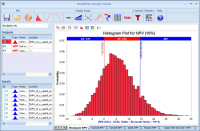
- Open and review any ModelRisk results file (.vmrs extension);
- Edit and interrogate any of the graphs created by the modeler.
For example, the reviewer might wish to know the probability of exceeding a specific target value; - Edit any of the existing graphs and tables;
- Create new graphs and tables in new sheets (tabs)
- Save any changes to the report in a new file;
- Export selected graphs and tables to a spreadsheet. Graphs are produced in bitmap format and can be copied into other documents
This link illustrates how the Results Viewer works and lets you download of a zipped file containing the following:
- The ModelRisk Results Viewer installation file
- An example simulation results file to play with
- A readme.wri file
Consultant Profile: William McKibbin

Since 1998, Dr William J McKibbin has been a consulting financial modeler, risk analyst, and educator specializing in forecasting, simulation, optimization, statistics, programming, auditing, and presentation support.
ModelRisk is Dr McKibbins' software of choice.
Click here to find out why.
His courses are delivered in hosted, client-hosted, or web-hosted formats. Follow the links below to learn more about his training events.
- Hosted
- Client-Hosted
- Web-Hosted
Come and meet us
In an effort to get to understand the needs of our clients current and prospective, we have started to offer informal receptions where we chat about risk analysis, meet fellow risk professionals and enjoy a good glass of wine without any sales pitches or speeches.
If you are interested in meeting us and other risk professionals, send an email to reception@vosesoftware.com so we can put your city in our calendar.